
VMware vSphere Install, Configure, Manage 7.0
VMware vSphere: Install, Configure, Manage 7.0 -kurssilla opit käytännön läheisesti kaiken välttämättömän VMware vSpherestä. Lähtien asennuksesta ja määrittelystä aina ylläpitoon ja seurantaan asti sekä VMware ESXi™ 7:n ja VMware vCenter Server® 7:n osalta.
Huom. tämä kurssi korvautuu vastaavalla 8 version kurssilla. 8 version kurssi sopii kuitenkin myös vaikka omassa ympäristössä olisi käytössä vSphere 7 (tai jopa vanhempi). Ks. VMware vSphere: Install, Configure, Manage 8.0.
Kurssin vetäjänä toimii pitkäaikainen VMware vSphere -ammattilainen, VCI, VCIX, VCAP Pertti Pellonpoika. Opetus on suomeksi.
Tämän kurssin sisältöä ja VMware materiaalia täydennetään ajan puitteissa kouluttajan omalla materiaalilla ja lisäharjoituksilla. Lisäysten aiheina perusteet mm seuraavista: Host Profiilit, Hajautetut virtuaalikytkimet, Storage Profiilit, Storage klusteri (SDRS)

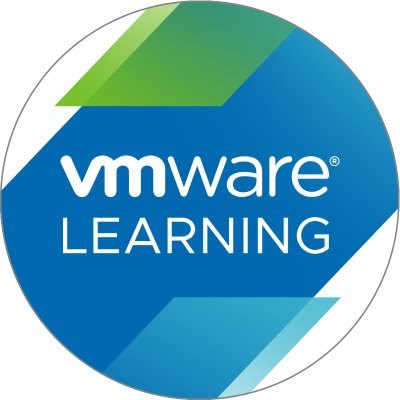
Kurssilla saamasi taidot
VMware vSphere: Install, Configure, Manage 7.0 -kurssin jälkeen osaat pystyttää ja määrittää VMware vSphere -ympäristön ja hyödyntää sitä täysipainoisesti.
Kurssin jälkeen sinulla on erityisesti seuraavat taidot:
• Describe the software-defined data center (SDDC)
• Explain the vSphere components and their function in the infrastructure
• Install and configure VMware ESXi™ hosts
• Deploy and configure VMware vCenter® Server Appliance™
• Use VMware vSphere® Client™ to manage the vCenter Server inventory and the vCenter Server configuration
• Manage, monitor, back up, and protect vCenter Server Appliance
• Create virtual networks with vSphere standard switches
• Describe the storage technologies supported by vSphere
• Configure virtual storage using iSCSI and NFS storage
• Create and manage VMware vSphere® VMFS datastores
• Use the vSphere Client to create virtual machines, templates, clones, and snapshots
• Create a content library and deploy virtual machines from templates in the library
• Manage virtual machine resource use
• Migrate virtual machines with VMware vSphere® vMotion® and VMware vSphere® Storage vMotion®
• Create and manage a vSphere cluster that is enabled with VMware vSphere® High Availability and VMware vSphere® Distributed Resource Scheduler™
• Discuss solutions for managing the vSphere life cycle
• Use VMware vSphere® Update Manager™ to apply patches and perform upgrades to ESXi hosts and virtual machines
Kenelle ja esivaatimukset
Tämä kurssi sopii kaikille, joiden
joiden omissa tai joiden asiakkaiden yrityksissä käytetään VMware vSphere tuotteita. Kurssi sopii siis kaikille VMware-virtualisointiratkaisujen kanssa tekemisissä oleville tai niille, joiden on hyvä tietää vMware vSphere -ympäristön mahdollisuudet ja rajoitukset
Tämä peruskurssi on myös pohjustus ja esivaatimus VMware vSphere jatkokursseille Optimize & Scale sekä välttämätön pohja VMware lisätuotteiden kuten Horizon View- ja Cloud opiskelulle.
Tämä kurssi lähtee liikkeille perusasioista, joten VMware vSpheren osaamista tai kokemusta ei edellytetä. Jos olet joitain osa-alueita käyttänyt tai muutoin oppinut saat laajemman ja perusteellisen opin tuotteesta.
Koulutuksen sisältö
1 Course Introduction
• Introductions and course logistics
• Course objectives
2 Introduction to vSphere and the Software-Defined Data Center
• Explain basic virtualization concepts
• Describe how vSphere fits into the software-defined data center and the cloud infrastructure
• Explain how vSphere interacts with CPUs, memory, networks, and storage
• Recognize the user interfaces for accessing the vCenter Server system and ESXi hosts
• Use VMware Host Client™ to access and manage ESXi host
3 Virtual Machines
• Create and remove a virtual machine
• Provision a virtual machine with virtual devices
• Identify the files that make up a virtual machine
• Explain the importance of VMware Tools™
4 vCenter Server
• Describe the vCenter Server architecture
• Discuss how ESXi hosts communicate with vCenter Server
• Deploy and configure vCenter Server Appliance
• Use the vSphere Client to manage the vCenter Server inventory
• Add data center, organizational objects, and hosts to vCenter Server
• Use roles and permissions to enable users to access objects in the vCenter Server inventory
• Back up vCenter Server Appliance
• Monitor vCenter Server tasks, events, and appliance health
• Use vCenter Server High Availability to protect a vCenter Server Appliance
5 Configuring and Managing Virtual Networks
• Create and manage standard switches
• Describe the virtual switch connection types
• Configure virtual switch security, traffic-shaping and load-balancing policies
• Compare vSphere distributed switches and standard switches
6 Configuring and Managing Virtual Storage
• Identify storage protocols and storage device types
• Discuss ESXi hosts using iSCSI, NFS, and Fibre Channel storage
• Create and manage VMFS and NFS datastores
• Explain how multipathing works with iSCSI, NFS, and Fibre Channel storage
• Deploy virtual machines on a VMware vSAN™ datastore
7 Virtual Machine Management
• Use templates and cloning to deploy new virtual machines
• Modify and manage virtual machines
• Create a content library and deploy virtual machines from templates in the library
• Dynamically increase the size of a virtual disk
• Use customization specification files to customize a new virtual machine
• Perform vSphere vMotion and vSphere Storage vMotion migrations
• Create and manage virtual machine snapshots
• Examine the features and functions of VMware vSphere® Replication™
8 Resource Management and Monitoring
• Discuss CPU and memory concepts in a virtualized environment
• Describe what overcommitment of a resource means
• Describe methods for optimizing CPU and memory usage
• Use various tools to monitor resource use
• Create and use alarms to report certain conditions or events
9 vSphere Clusters
• Describe options for making a vSphere environment highly available
• Explain the vSphere HA architecture
• Configure and manage a vSphere HA cluster
• Examine the features and functions of VMware vSphere® Fault Tolerance
• Configure a vSphere cluster using ESXi Cluster Quickstart
• Describe the functions of a vSphere DRS cluster
• Create a vSphere DRS cluster
10 vSphere Lifecycle Management
• Describe how VMware vSphere® Lifecycle Manager™ works
• Use vSphere Lifecycle Manager to update ESXi hosts in a cluster
Testi ja sertifiointi
Tämä kurssi valmentaa osaltaan Professional VMware vSphere 7.x (2V0-21.20) -testiin, jolla saavutat Data Center Virtualization 2022 (VCP-DCV 2022) -sertifioinnin. Testin läpäiseminen edellyttää kuitenkin kurssin lisäksi myös omaehtoista tutustumista VMwaren dokumentaatioon ja työskentelemistä tuotteen parissa tai VMware vSphere Optimize & Scale 7.0 kurssin käymistä.
Kysy lisää VMware koulutuksista tai konsultoinnista
Laita sähköpostia suoraan minulle pertti.pellonpoika@itop.fi tai täytä lomake alla.
Jos haluat että soitan takaisin laita viestiin myös mikä olisi sopiva ajankohta soitolle.
Tai voit myös varata heti ajan Online tapaamiselle.